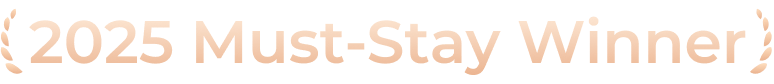Sharman Court, シェフィールド
4.8
(139
レビュー)
 限定特典
限定特典
学生寮
オンサイト検証
Broad Lane, Sheffield S1 4FA, United Kingdom
大学までの距離を見る
プロパティID:S00048964

最高
140
レビュー
4.8




写真 (98)
ビデオ (22)
生活 (11)
3D (6)
テナントレビュー (8)
ハウスルール
Sharman Court よくある質問
When is the due date for rent payment?
Please enter the Student Portal interface of your apartment, click Pay Here to enter the payment interface, and you can view the detailed information of the payment plan. The corresponding key information is [Narrative] payment item [Total Amount] the total amount that needs to be paid for this payment item [Remaining Amount] how much of the payment item is left to be paid [Due Date] payment deadline (format date/month/year) [Status 】Payment status
さらに表示
how do i make a reservation
Contact your uhomes rental consultant, she will lead you through every step of booking.
How to pay rent?
Please enter the Student Portal interface of your apartment, click Pay Here to enter the payment interface, then tick the items that need to be paid, and click Confirm to enter the payment interface. The apartment supports online credit card payment (support debit card or credit card) or bank transfer (only supports Transfermate payment platform) 1. Online credit card, please select the worldpay option, and then enter your bank card information. Please make sure the payment card type is one of the following four: Mastercard/Visa/Maestro/JCB. And please make sure that the payment card has sufficient amount, and the bank is opened and supports the payment behavior. Please note that payment cards do not need to be present in person. 2. For bank remittance, please select the Transfermate platform, fill in the information as required, and then complete the corresponding payment at the bank. However, please note that wire transfers may take multiple business days to arrive.
さらに表示
学生宿泊施設 Sheffield
学生宿泊施設 Huddersfield
学生宿泊施設 Leeds
学生宿泊施設 Bradford
学生宿泊施設 Derby
学生宿泊施設 Nottingham
学生宿泊施設 Salford
学生宿泊施設 Manchester
学生宿泊施設 Stoke-on-Trent
学生宿泊施設 Newcastle-under-Lyme
学生宿泊施設 York
学生宿泊施設 Loughborough
学生宿泊施設 Leicester
学生宿泊施設 Hull
学生宿泊施設 Chester
学生宿泊施設 Liverpool
学生宿泊施設 Birmingham
学生宿泊施設 Coventry
学生宿泊施設 Mold
学生宿泊施設 Lancaster
もっと見る
x
合計
/